Share Your Sounds
Here’s how to get your audio heard online if you’re a radio presenter, DJ or podcaster looking for more listeners. Mike Russell talks about his top tips and techniques for sharing audio with a global audience. Share your sounds easily using the techniques in this podcast episode.
Internet Radio Tutorial
Ever wanted to be the boss of your own radio station? It’s been a dream of mine since childhood to be able to run my own radio station. I’m pleased to have set up and launched mrc.fm over a month ago now and I really enjoyed the process. It’s a radio station that plays remixes of popular music tracks only with jingles from Music Radio Creative mixed in between each track. Head over to episode 16 of this podcast for a guide to starting your own internet radio station.
Here are my top places to get yourself heard on the internet:
1. SoundCloud
This is my number one website for sharing and seeking audio. It’s like the YouTube of audio with a lovely search bar that allows you to search for any kind of sound you can think of. If you’re going to upload your audio content to SoundCloud I recommend getting a premium account to show visitors to your SoundCloud page that you’re a serious creator. Remember to always tag and label your audio correctly when you upload it to SoundCloud. This will give you a better chance of getting discovered when people search for audio.
I like the play counter and stats also visitors can favourite your audio and comment on it in real time. Remember to join groups that match your interests and share your audio there. I like that you can share SoundCloud audio on Facebook and Twitter and the player appears nicely in the feed making it easy for people to socially share your audio.
2. Mixcloud
I’ve not personally used Mixcloud much but many of my clients at Music Radio Creative have used Mixcloud in amazing ways to share audio. It’s a website targeted clearly at DJs and radio presenters that can tag and share their own radio shows or mix sets. It seems to label the music that you play so that people can search and discover your show based on musical interest. There is also a great function to socially share your audio on the main social media sites.
3. Spreaker
Reach a global audience and start a podcast easily – no technical knowledge required – with Spreaker. This website makes it easy to get up and running with a free service if you’re just getting started and there are paid plans as your audience grows and you’d like to reach more people. Spreaker provides an RSS feed for your podcast which is easy to synidcate to iTunes and other podcast directories on the web. Spreaker is especially good if you have speech content you’d like to share.
4. Stitcher
If you have a podcast or internet radio station this is another great place to send your feed to. Stitcher has a growing listener base and will recommend your show to others based on their interests. The algorithms seem pretty good and I always discover new shows that I enjoy when using Stitcher. I love the fact you can make your listening experience more personal by using the thumbs up or thumbs down icons. I’m also a heavy commenter on the shows I listen to which means they show up on my Facebook feed to friends who have a chance to see what I like to listen to.
5. Amazon S3
It’s a good place to store audio but don’t use it for free downloads or podcast syndication or you’ll get a large bill. You pay for the bandwidth you use.
We use Amazon S3 at Music Radio Creative to securely store and share client audio. It’s a great way to send private links to clients that shouldn’t be shared elsewhere and expire after a certain amount of time. I also personally use Amazon S3 to backup audio such as voice over sessions, music, production FX and my Adobe Audition session files otherwise my harddrive would be very full by now. It’s a great audio cloud storage solution!
6. Libsyn, Buzzsprout and FeedBurner
All great podcast resources for sharing your content worldwide. The future of FeedBurner has been in question but it continues to work well for me. Libsyn and Buzzsprout are media storage solutions for podcasters. You can learn more about podcast storage and the right way to start a podcast by visiting my podcast consultant friends Dave Jackson, Daniel J Lewis, Ray Ortega and Cliff Ravenscraft.
7. YouTube
It’s a video channel, right? So why would you upload audio?
YouTube is the second largest search engine in the world! Don’t be lazy. If you upload audio make sure you have an exciting video created to go along with it. Google+ Hangouts is another way to syndicate audio and video to a YouTube channel and for more information on how to do it take a listen to this podcast from the School of Podcasting.
Your Feedback
Let me know what works for you by leaving a comment on this episode. Which places work the best for you when sharing audio?











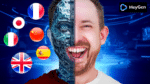
Great links Mike, check out http://www.hulkshare.com/ tooo!!!!
Thanks for sharing Kwame.