In this episode we chatted about Spreaker, the platform we host our podcast on, its pros and the things you should consider before you make the switch to Spreaker. Aside from the fact that we host our podcast on Spreaker, Izabela explained why we are passionate about the platform. She elucidated that we personally know the company owner/founder and many of the team involved with Spreaker such as Anna Piazza.
We actually had a chat with Francesco Baschieri, the founder and CEO of Spreaker, back on podcast episode 52 and chatted a bit about them teaming up with iHeartRadio Talk. They are very supportive of the podcasting community and we should be thankful for that because without companies such as Spreaker, podcasting wouldn’t be where it is.
Spreaker is also making podcasting easy to anybody because they can sign up for an account and publish audio for free with their “free speech” plan. We’re not saying that Spreaker is the best platform and everyone else is not worth a look, what we’re saying is we’ve used it for a year now and in this episode we’ll tell you what we like about it. Izabela also commented that we get asked all the time by our fellow podcasters about Spreaker so we wanted to create a fresh episode that we can share for others to find their own answers about the platform.
Great Features Of Spreaker
Spreaker Is Socially Integrated
We discussed the features that we really like about Spreaker, starting with the feature that it’s very social. It’s really well integrated into social media and you can get followers on the platform itself. Also, like Stitcher Radio, it can show your listening activity on Facebook, if you choose to do so. There’s also a news feed so people can see what you’ve listened to and when you publish an episode, it will show up in the Spreaker news feed which has around 3 million platform users!
You Can Use Spreaker With Virtually Any Device
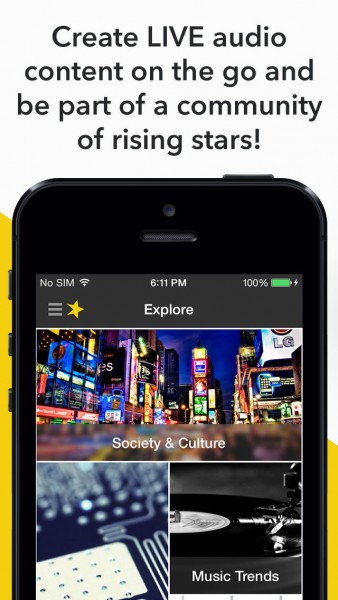
Spreaker is cross platform compatible, they have an iOS app, Android app, Windows phone app and others so it can pretty much be used on any device you may have. They also have a DJ app for the iPad which is like a mixing desk as discussed in podcast episode 93.
You Can Have Your Own Podcast Page On Spreaker
Izabela shared another great feature of Spreaker. It creates a page for you, a podcast page (like Facebook pages) and you can see how many plays each episode has had. You can have artwork, social links and more. You also get the like button so you can share it, comment or embed the audio into a different website. I added that it’s like the YouTube of audio because its very transparent and you can immediately see how the podcast is doing. Although some podcasters may not like that, by being on the Spreaker platform you’ll also be likely to get listeners that wouldn’t have otherwise discovered your show.
You Can Have Multiple Shows On One Account
With Spreaker you can have one single account with multiple shows which are segregated into different pages unlike other platforms where you either have to open a new account for every show you do or name the mp3 files in such a way that they’ll be segregated.
They Have Really Cool Audio Widgets
Easy Upload And Pre Scheduling Your Podcast With Spreaker
It’s easy to upload and publish an episode you’ll simply have to log in, click create, and you can do a live episode too if you like. Izabela also reminded me of a great feature of Spreaker where you can pre-schedule an episode of your podcast. It’s actually a new feature which has been introduced within the last year because they knew that it’s something that podcasters actually need and want. The best thing is that if you pre schedule an episode, there is a way that you can grab the download link to that episode so if you’re scheduling it to publish in WordPress at the same time you can include the media file in your show notes ready to publish. So you literally have to do nothing!
iHeartRadio With Spreaker
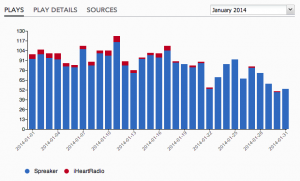
Since Spreaker is teamed up with iHeartRadio, Izabela asked on whether the listens will be pooled in your overall Spreaker statistics. You can actually see them and see how many iHeart listeners you have separately. I explained that based on our statistics, the most popular episode we have on the Spreaker platform is the world of audio in 2013 which currently has about 6,700 plays and about 6,600 of them came from downloads from iTunes, Stitcher and the Spreaker platform itself but they also have separate statistics for the iHeart radio platform where the episode had 125 unique listens.
Spreaker’s Support Team is Great!
Another good thing about Spreaker is their support team. They’re very fast on responding to any questions and actually we were getting some apps published. They’ve just introduced in their Spreaker store the ability to publish your very own Android and iOS app so that can people can listen to your podcast in an app that you own, created by Spreaker.
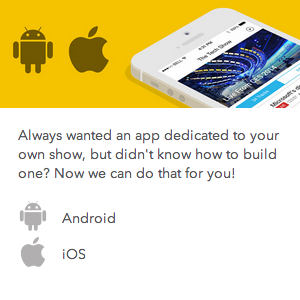
It’s a service that you have to pay for but I think its very reasonable. What you can do is you can go ahead and say Spreaker can manage my app for me at the same price of self publishing the app and you can just design the app and relax because Spreaker takes care of everything like submitting it to Google Play or the Apple iTunes store and they’ll look after it for you. You might want to self publish apps but while they look nicer than being published by another developer, you will have to pay Google Play which is about $25 a year and Apple which is around $100 unlike with Spreaker they will cover that for you.
We particularly think that Anna Piazza who deserves a shoutout. She came to London in 2014 for a meetup of podcasters in the UK and she was extremely helpful to many people!
What Should I Consider Before Switching To Spreaker
Izabela asked about the things to consider before switching to Spreaker.
Having Control Over Your Own RSS Feed
One instance I discussed is when you are a podcaster and you want to keep control of your show you should always look after your own content and RSS feed. Many of the great podcasters in the US like Dave Jackson, Ray Ortega, Cliff Ravenscraft and Daniel J. Lewis would say never give away your RSS feed to a third party and always control it. With Spreaker you can do that and create your own RSS feed and just use the download link to the mp3 file in your RSS feed that you create.
The Audio Quality of Spreaker
Izabela asked about the audio quality of Spreaker and the best way to upload audio. It’s a question that we get asked a lot and I shed some light about it in this episode. We’ve actually had some issues with it in the past but it’s because of our own mistakes of not following the correct process in uploading audio. What we’ve done in the past is uploaded the mp3 files in just any rate we’ve encoded them and they get re-encoded. We’ve also done live shows using the live console by pre recording the show and using the live console to play the mp3 file as if it was going live and because we were using an mp3 file and re-playing it out the audio quality suffered. The quality will be optimum if you upload a 44.1 kHz, stereo mp3 file at 128 kbps because unless you do so the file may be re-encoded by Spreaker.
Consider Stats Before Switching Over To Spreaker
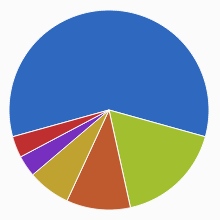
Another factor to consider on switching to Spreaker is the statistics. You actually get very good stats in the premium Spreaker service. You can see the kind of way your listeners are coming from broken down into a nice graph, how many listeners you get, and they also have a really good interface for looking at your top episodes by popularity. That’s actually how I knew that our world of audio episode was our top episode.
You can break it down by your top shows as well and it does separate Spreaker and iHeart radio listens. You may miss out on the geographic detail that you’ve been used to as a podcaster because as of the moment they’re not included in their stats breakdown although they may very well add this detail in the future. You can actually get around this by having a free Blubrry Stats Account and putting a tag on your mp3 file to ping Blubrry when someone listens to the podcast episode and you can get the other data such as geographic data that you may miss.
Try Out Spreaker For Free
Izabela shared that you can start using Spreaker just to see how you’ll like it and it will not cost you anything so you can do a small switch instead of a full switch. You can stay with your current provider, upload a few episodes on Spreaker and see how it goes and maybe see how many listens you’ll get in the platform. There’s a good explore feature of Spreaker so if you get featured and you’re producing good audio you might get a little bit of exposure as well.
Walkthrough On How We Upload Our Podcast On Spreaker
You can also look at my walkthrough on the way we upload and publish this Music Radio Creative Podcast on Spreaker every single week.
We Like The Team At Spreaker!
We disclosed everything by saying that we know the team of Spreaker and we like them. Spreaker’s team is also sponsoring the UK Podcaster Summer Conference #ukpod14. They’re actually the sponsors of the VIP evening party so we thank them for that. The conference will be in Birmingham in the UK on August 16, 2014 so you can still get some tickets by going to ukpodcasters.com, we’d love to see you.
Try Out Spreaker For Yourself And Let Us Know
Have an absolutely fantastic time testing out Spreaker, let us know on your experiences by leaving a comment on this episode or if you’re already on the platform post a link to your show so we can check you out!



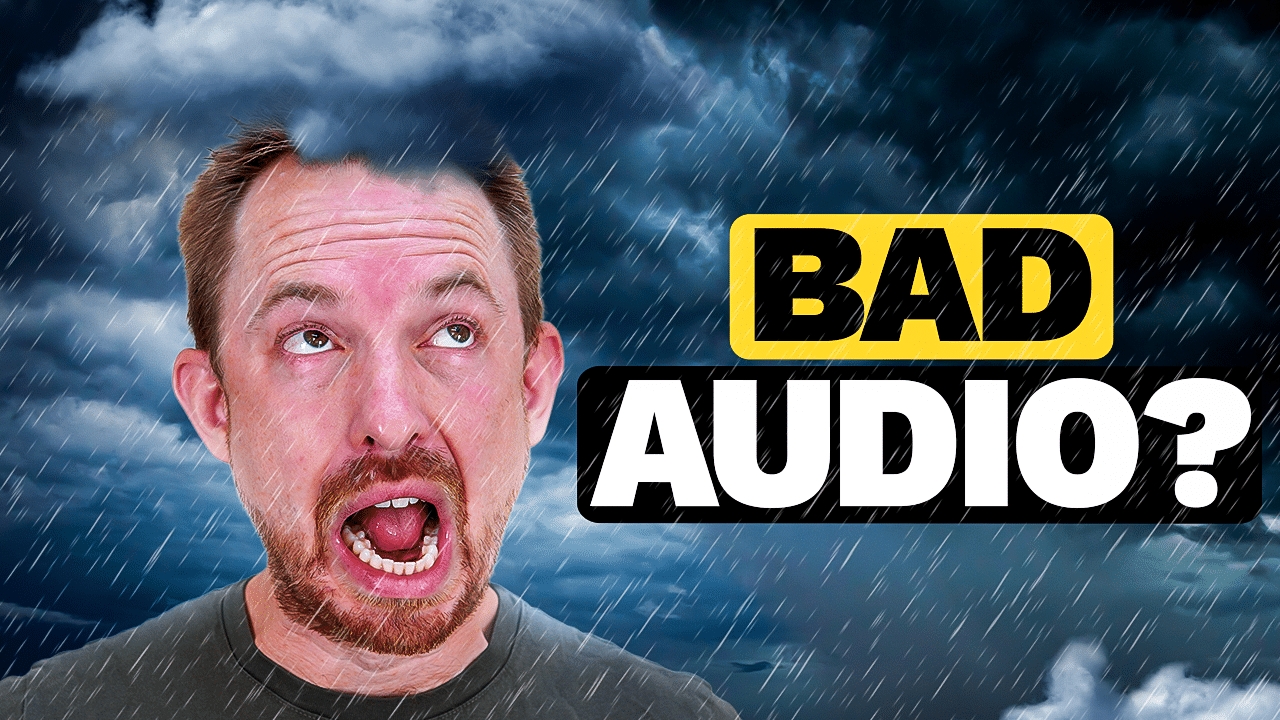
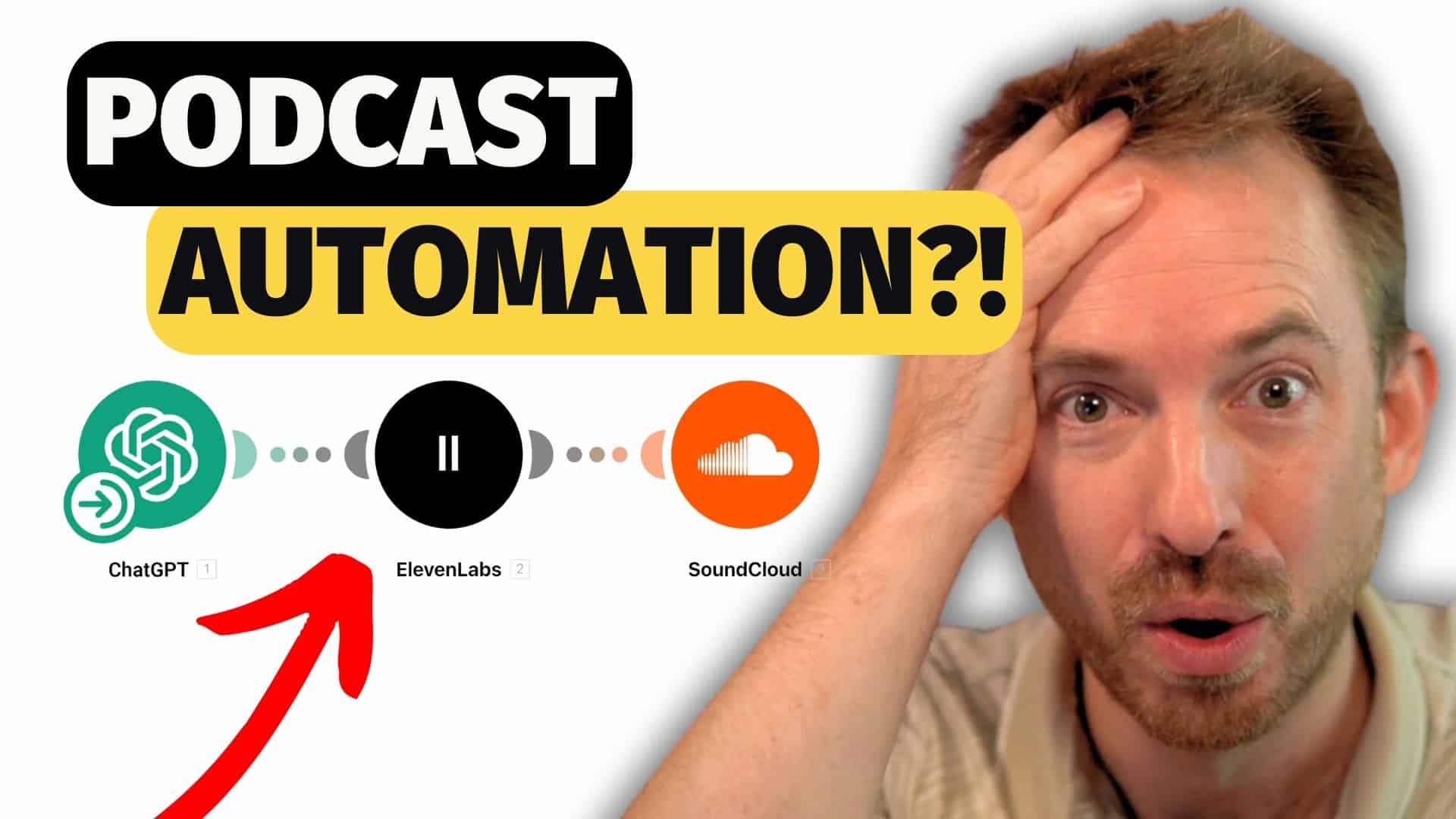






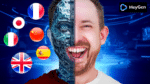
You might could have warned people that Spreaker adverts interrupt the podcasts. I got a few complaints from listeners about this ….. so I moved!
Thanks for the feedback Malcolm. I can’t say I’ve experienced this myself with Spreaker.
…. But nevertheless you produce some excellent and very helpful podcast Mike! Thanks very much. I always listen
I didn’t realize Spreaker could put ads into your show. Maybe it’s only with the free version.
I’m not hosting with Spreaker, just sending my Libsyn feed to Spreaker. I’m using Spreaker to create my show’s Android app and I’ll be adding the iPhone version soon.
I started integrating the platform into my set-up because I wanted to see if it would bring in more listeners through the social aspect of Spreaker. Plus, I love the Spreaker player.
After adding my show to Spreaker and creating a Tumblr blog as well for the show, I’ve noticed more and more traffic to my site and listeners so it can’t be a bad thing.
Thanks for sharing your Spreaker tactics Jon. Very useful information!
I have a feeling that the ads (in the free plan) may be a legacy feature as I’ve not heard of this recently.